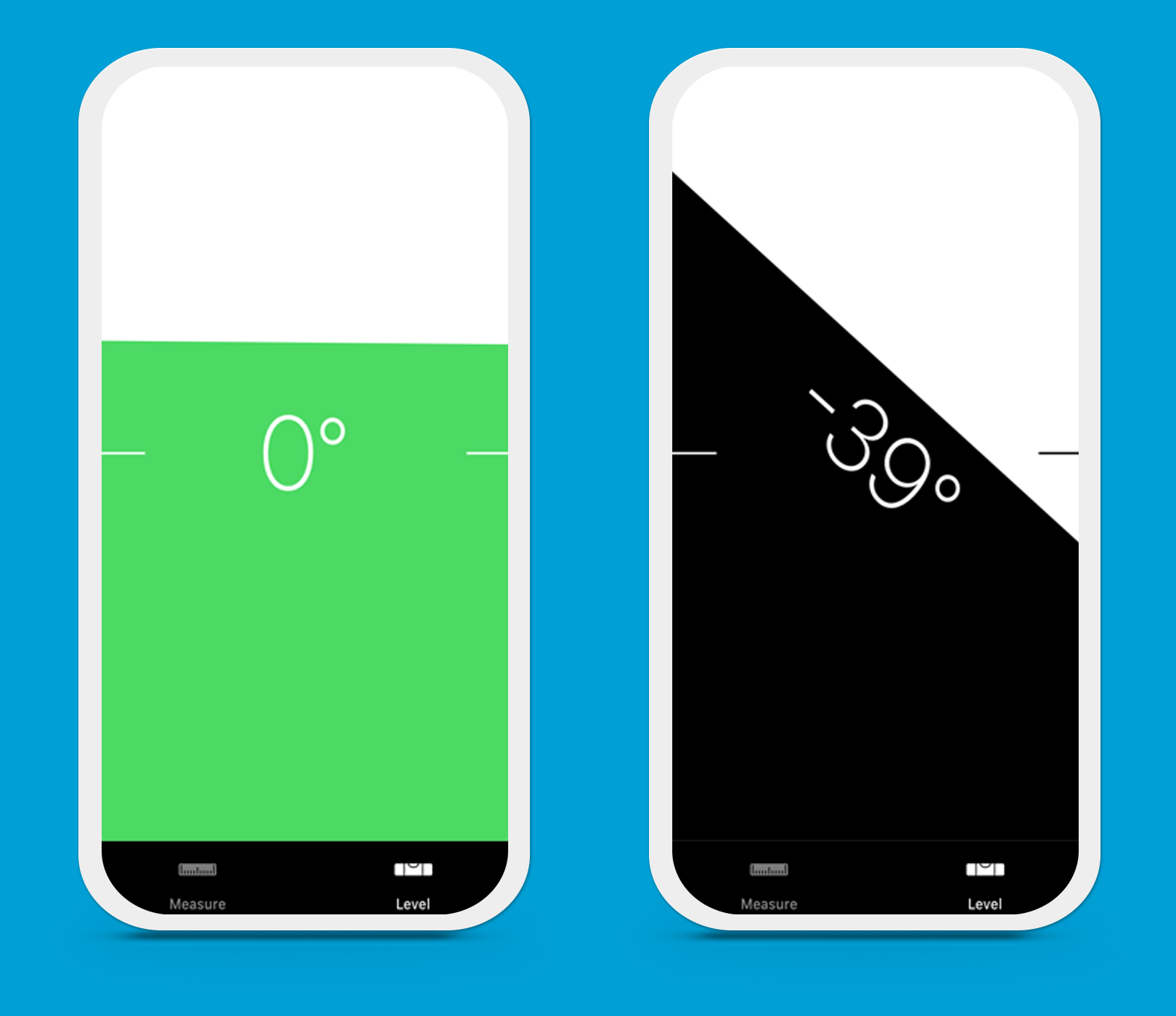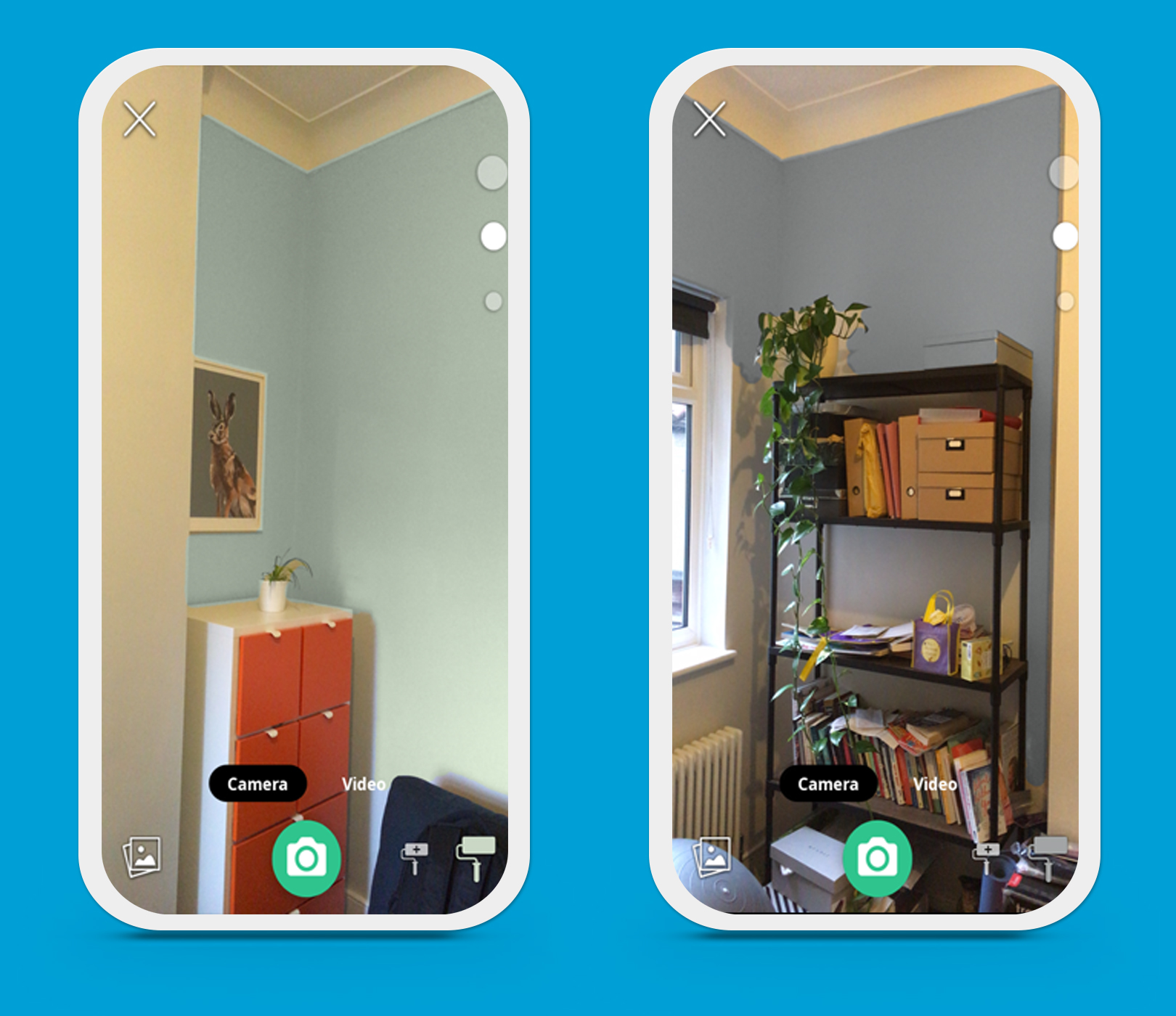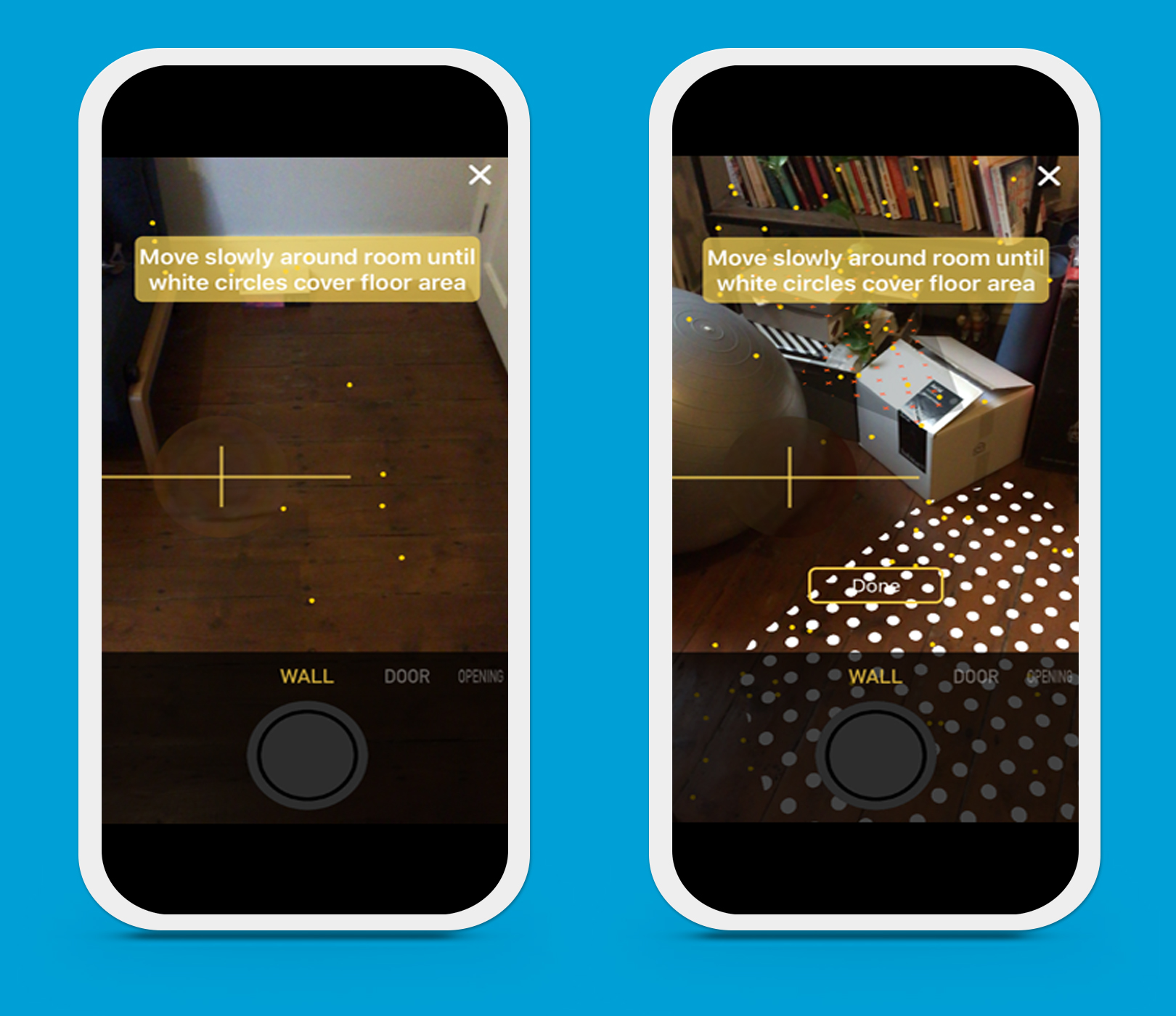Are you looking to spruce up your home this spring with a spot of DIY? Smart move – doing it yourself will save you a fortune. The downside? It can take a lot of time.
But as ever, technology can lend a helping hand. Add these websites and apps to your toolbox and before you know it you’ll be admiring a job well done.
Ensure your handiwork is on the level
When it comes to straight lines, measure, measure and measure again. If you’re just hanging a picture you can always adjust it, but a skew-whiff dado rail is not going to fly.
What you want is a spirit level. Old-fashioned ones are all well and good, but they’re bulky, they get lost and they’re not something you always have with you. Unless you have one on your phone, that is.
Both Android handsets and iPhones have a spirit level built-in, but they’re not the easiest to find. The iPhone one used to be hidden in the Compass app, but now is part of the Measure app that comes preinstalled. To access it, open Measure, and tap the Level icon in the bottom right.
On Android, you’ll have to open the Google app and type “Bubble Level” into the search bar (that’s what Americans call a spirit level). Then it should appear.
Both the iPhone and Android spirit levels work the same, using your phone’s sensors to detect the angle. They both work in portrait and landscape mode too.
Test paint colours without making a mess
You fancy a change of wall colour, come back from the DIY store with a few testers and before you know it, you’re committed to a new coat, if only to cover up the patchwork of samples that now adorn your feature wall.
But what if there was a way to try colours on your walls without even picking up a brush? The good news is there is, thanks to a new breed of painting apps.
These use your phone’s camera to show your real-world view of your room – it’s just like the view you get with the camera app before you take a photo. Pick a colour, and they will superimpose that hue on your walls, showing you how they would look if you painted them that colour.
Dulux Visualizer is quick and simple to use – just pick a colour and tap on a wall to see how it would look. It has a huge range of colours to choose from, thanks to Dulux’s extensive range, and you can save your photos to look at later. Crown Paints also has its own version, which works in much the same way.
Learn from the experts
Maybe you’re looking to do something more complicated than just touch up the paint. If so, you’ll want to know how it’s done, as mistakes could just make the problem worse and cost you more to fix.
YouTube is a great resource, with instructional videos on everything from basic plumbing, plastering and mixing cement to tiling. Steve Ramsey is great for woodwork, Welding Tips and Tricks is handy for budding welders, while HouseImprovements covers all kinds of areas of home renovation like plumbing, carpentry and electrics.
Whatever your task, YouTube is bound to have some decent videos to help you do it well.
Measure your floorspace in a jiffy
Buying tiles, carpet or laminate? Put that tape measure away and relax – you don’t need a degree in astrophysics to calculate how much floorspace you have to cover. An app can do it for you.
RoomScan Pro uses your phone’s camera to scan the room and give you measurements in seconds. It even works in the dark, or if your view of the floor is blocked. Magicplan does much the same thing, but lets you create a 3D model from your plans, which will be handy if you’re thinking of home renovation.
Try new furniture without paying a penny
A sofa is a big purchase, sometimes literally. But what if – once you’ve wrestled it in through the door and binned all the packaging along with your old couch – you decide that actually it doesn’t suit the room quite as well as you’d thought? You’re in trouble.
But not if you check out a virtual version of your sofa first, using an app on your smartphone. Using the camera’s view of your room much like the paint visualiser apps mentioned above, these apps let you plonk a virtual sofa, chair, chest of drawers, shelving unit or other furniture right in your room.
It will appear on your phone’s screen to scale, so you can see how it fits as well as how it looks. And you can rotate it and move it around the room without having to lug around any heavy furniture. Which is a lot easier on your back.
[“source=bt”]