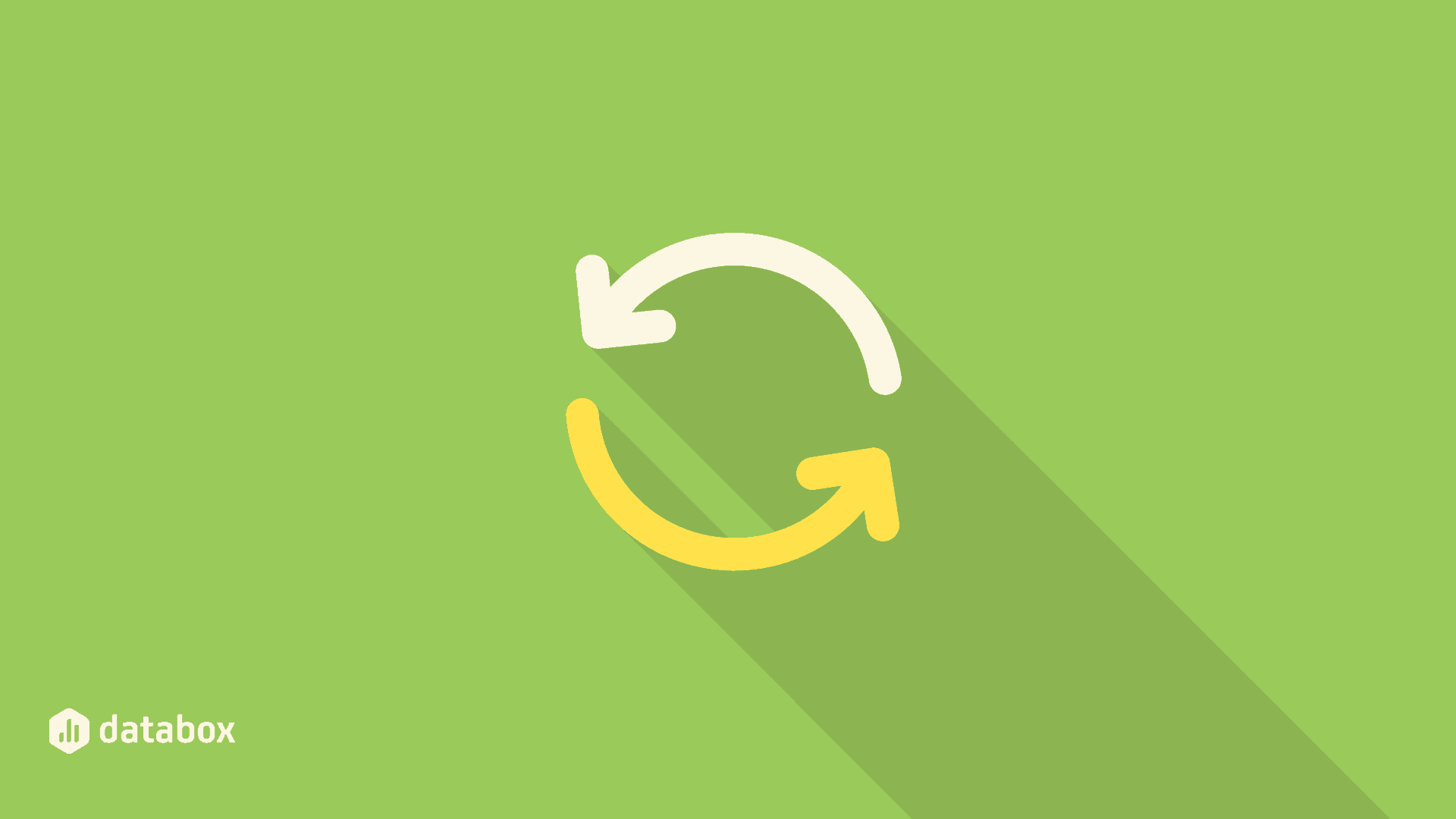
Earlier this year, we updated 24 old blog posts. The result? A 75% increase in website traffic.
Imagine the impact you’d experience by almost doubling your website traffic. You’d see more sign-ups, email subscribers, and revenue, right?
While most teams focus on pumping out new content, the reality is, you can generate more results from tending to the content that’s already been published on your website.
Chances are, you’ve got a backlog of old content on your website, posts that haven’t been touched in the 2+ years since you published them.
But while you might not be checking in with them, there’s a possibility that your target customers (and Google) are visiting them regularly. If they’re not up-to-scratch, it could be sabotaging your entire content marketing strategy.
Why Is It important to Update Old Blog Posts?
Before we dive in, let’s cover the foundations and think about why you should be updating old blog posts (instead of just hitting “publish” on a new piece every week.)
Updating old content helps with these three areas:
Get more backlinks
“Your blog post is now fully up to date and relevant to your audience again. If you’re the first among your content competitors to update a post on a particular topic, you are in a prime position to poach their existing backlinks,” says John Butterworth of CRCC Asia.
“The reason for this? No external site wants to link to outdated content.”
“For example, if you’ve updated a blog post on Academy Award winners to include 2020’s results, but your competitors haven’t, then sites linking to your competitor’s post are linking to outdated content.”
“By using a backlink checker tool, such as Ahrefs, you can see which sites are linking to your competitor’s post. From there, reach out to those sites and inform them that they’re linking to yesterday’s news and offer your newly updated blog post as an alternative.”
“In my experience, the owners of these sites are delighted that somebody has done the hard work for them and are more than willing to link to your blog post.”
Build reader loyalty
We’ve touched on the fact that readers (and potential customers) might be landing on your outdated content.
“Simply by keeping our entire content up-to-date provides a certain brand trust and loyalty as readers understand that we’re not creating content just for the sake of building fresh content, but to share helpful guides and provide value,” Latana‘s Joy Corkery explains.
Stay up-to-date with SEO best practices
Kiwi Creative‘s Dylan Zsigray explains that “it’s important to not forget about the best practices associated with SEO.”
“The industry practices for blogs in 2017 differ from the best practices today, so it’s best also to take a look at your headings, blog structure, links, and images to ensure you’re meeting the ranking factors Google is looking for.”
It’s true: If we look at SEO best practices back in 2010, you’d be advised to keyword stuff and build black hat links–two practices that could land a Google penalty, should you do them today.
Reviewing old content, and bringing them up to modern-day standards, is a great way to make sure they’re SEO-friendly.
How to Choose Which Content to Refresh?
Now that we know why updating old content should be a priority for your website let’s move onto the tricky part: Finding the blog posts you should refresh.
Our experts have three ways to do this:
Look at pages with lots of high-quality links
When choosing which old content to update, Zety‘s Michael Tomaszews recommends “Find the blogs on your site that have racked up some solid links from other outlets, but that don’t rank particularly well.”
“These pages have lots of authority and a ranking potential that’s worth its weight in gold. All you need to do next is to give the page a refresh, and sooner or later, you’ll see a spike in traffic.”
Find pages with the most traffic
“My one tip for updating old blog posts is to focus on the pages that have the most traffic first,” says Thomas Brodbeck of Found Search Marketing.
“I have talked to others who focus on updating the oldest posts first, but I think updating the posts that have the most traffic to serve the user best.”
Brodbeck continues: “When looking at your most trafficked blog posts and see what data might be dated and look to see if new information has come about. I recommend looking over your blog posts a couple of times a year with the help of an SEO dashboard.”
Juli Durante of Impulse Creative adds: “The most important part of updating old blog posts for SEO, for me, is making sure the posts you update are posts where you *want* to grow traffic.”
“I’ve often seen someone update the 10 oldest posts – that’s great, and I would venture to guess that those 10 old posts could use a refresh in general, but do they convert well? Do you have newer content that is related to them? Is it a topic that still matters today?”
“A blog republishing strategy should be looking forward as actively as it is looking backward,” Durante says.
Prioritize pages with lots of keyword impressions but low rankings
When picking content to start with, Scorpion‘s Emily Brady advises to “be smart about which posts you choose to update. I’m a HUGE fan of updating old posts for SEO, but it only works if you target the right content.”
“One way to do this is through Google Search Console. You can filter your URLs by blog (if your site is organized that way), then start looking for queries that have a LOT of impressions and are within striking distance of ranking.”
“Depending on how successful your site is, “within striking distance” could mean an average position between 6 and 16. Again, this is relative to how well the majority of your blogs are already performing.”
“Then, see which page is showing up for that query. That’s the page you probably want to revamp next!”
Katie Gerweck of Pure Visibility adds: “You can use an SEO tool like Ahrefs to identify blogs that are currently ranking on page 2 of the search results. These pages are good candidates for updating because they likely have the potential to rank on page 1, but need additional optimization to get there.”
*Editor’s note: Don’t fancy digging through your Google Search Console account to find these opportunities? Our Decaying Site Pages & Posts dashboard template does it for you. You’ll see how the organic sessions and clicks change for each page over time:
Don’t waste time updating old content that doesn’t need to be updated
It can be easy to think that every blog post should be added to your “update” list.
However, Chelsea Roller of Rank Fuse Interactive says: “Our number one tip for updating old blog posts is to make sure a post truly needs to be updated. You don’t want to waste time and resources on updating a blog post before it really needs to be redone.”
You should be creating a process for this – something 67% of experts we polled said they have:
Roller continues: “To do this, we use tools like Moz and SEMRush to perform content audits. These tools allow us to see if traffic on our blogs has started to decline and show us how we can improve our content with keywords.”
“We often find that we need a refresh every year to year and a half, and if we are repurposing or redoing content too quickly, Google doesn’t always keep up as well as we’d like. Also, if we are constantly updating one post, we don’t have time to update others or create new content.”
“For this reason, we try to come back to a piece of content a year after it was written to reevaluate the content, data, keywords, images, and anything else that is part of the blog. However, if it is still performing really well, we might only make a couple of minor changes,” Roller adds.
Summarizing, Borislav Ivanov of Best Response Media says: “The main thing is to make sure you have a reason to update the content. Just because it is old doesn’t mean that it is not good enough or that it is no longer valid.”
Earlier, we shared the three techniques you can use to determine which old blog posts should be updated.
For the majority of our experts, this is once a quarter:
One important thing to note is the lifetime value and lifespan of a blog post.
According to a study commissioned by Izea and executed by the Halverson group, it was discovered that it takes about two years for a blog post to reach the maximum number (99%) of its impressions.
More interestingly, the study found that most blog posts undergo three unique life phases, including:
- Shout phase: The blog post records an exponential increase in impressions (about 50% of its impressions) in the first 7-10 days.
- Echo phase: The blog post realizes 72% of its impressions; this usually lasts for about 30 days after the shout phases elapses.
- Reverberate: The blog post records the remaining 28% of its impressions over the duration of 30-700 days.
With this in mind, we can all agree that there are tons of opportunities provided by updating your old blog posts, such as generating clicks, impressions, and conversions.
So, how do you update and republish your old blog posts for improved SEO?
25 Ways To Update Old Blog Posts for SEO
You’ve got a list of old blog posts you want to refresh for an SEO (and user experience) boost.
But what does a “content refresh” actually look like?
We asked 100+ experts exactly that. Their answers include:
- Consolidate mid-performing content
- Add the current year to your heading tag
- Update meta tags for keywords with a low CTR
- Answer “people also ask” questions
- Improve your search intent match
- Add internal links to recent content
- Link to new research studies
- Scan for (and remove) broken links
- Add Schema markup
- Change the formatting or layout
- Take inspiration from competitors
- Research the industry
- Boost rankings for keywords you’re already ranking for
- Target new keywords
- Add videos or images
- Update product and app photos
- Change the alt text of your images
- Set a schedule to update old content
- Avoid making too many drastic changes
- Add expert quotes
- Don’t change the URL
- Remove brand-specific mentions
- Rewrite your introduction
- Treat old content as new content
- Repromote your updated blog post
PRO TIP: How to Improve Your Google Rankings
To optimize your website for organic search, you probably use Google Search Console to learn which pages receive the most impressions and clicks, and which queries drive them. To get the information you need, you may need to visit several areas within GSC and view multiple reports.
Now you can quickly assess your overall SEO performance in a single dashboard that monitors fundamental metrics, such as:
- Impressions. See how many impressions and clicks your website pages receive in Google.
- Average position. Track your average search position and monitor daily, weekly, or monthly fluctuations.
- Position by pages. Learn the search results page position of any page on your website.
- Position by queries. See how many search queries each position group receives.
And more…
Now you can benefit from the experience of our Google Search Console experts, who have put together a plug-and-play Databox template showing the most important metrics for monitoring your SEO performance. It’s simple to implement and start using as a standalone dashboard or in marketing reports, and best of all, it’s free!
1. Consolidate mid-performing content
“While your top pages need to be kept current, I always look for mid-tier pages that are getting some traffic but not enough… then see if there are other posts I can combine it with,” says Barrel‘s Sean Collins.
“This increases traffic to the post and reduces the number of pages on the site, keeping it cleaner, more navigable, and faster.”
It’s a tactic also used by webSURGE, as Kendall Brittingham explains: “Look for old blog posts with similar topics, concepts, and themes and see which post is performing better in terms of traffic, interaction, and rank in the search engine.”
“If it naturally makes sense to do so, add the content and/or themes from the weaker-performing posts to strengthen the high-performer. Then, draft and redirect the posts you used to the updated, strengthened blog post.”
Brittingham continues: “This accomplishes three goals. First, it lengthens the original blog post with content that isn’t fluff, and search engines generally prefer content-rich pages.”
“Second, it eliminates duplicate content from your blog that is potentially competing against itself for a specific keyword in the search engine, and it’s easier to optimize and rank for one blog post than multiple.”
“Lastly, it’s using quality content that you already have, saving you time on content creation without sacrificing content quality.”
Jesse Teske of JCT Growth explains: “I often see websites publish the same content after a few years. The content then cannibalizes other content, which causes rankings and traffics to erode. Merging and refreshing the content often results in significant gains.”
In fact, this could help meet Kevin Dhimitri‘s advice to “bring them up to a minimum of 500 words, if the blog post isn’t already. In so many of the new projects I take on, we find old blog posts that are only around 100 words and lack any SEO whatsoever. It’s best to add content to them so that it ranks for more keywords and avoids being flagged as low-quality content.”
AlltimePower‘s Aaron Luther summarizes: “Combine old and “thin” content into larger, more comprehensive blogs. This will serve you in two ways by eliminating thin content from your website and creating larger, more authoritative pieces at the same time.”
2. Add the current year to the heading tag
“One of the strategies I learned from Brain Dean is how to repurpose an old blog,” says Film Jackets‘ Syed Ali.
“The first thing readers come across is the meta title and H1; for example, you wrote a guide back in 2018 “HOW TO STYLE A LEATHER JACKET.” The blog is old, and there have been many changes in fashion since 2018.”
Ali continues: “Whether you add video, more content, or keywords, never forget to change the title to “HOW TO STYLE A LEATHER JACKET [2020 UPDATED].” This will indicate both readers and Google that the blog is recently updated.”
Upskilled‘s Elizabeth Orland adds: “Key features like old dates create a lack of authority and trustworthiness from both a user and SEO perspective.”
According to Daniel Ashton of Sportsman’s Bail Bonds, “titles with the year in them have a higher click-through rate, and as you come to a new year, you can make any updates that are relevant in the article and change the title to include the newer date.”
“This allows you to republish the article, and it is basically like having a new piece of content with all of the heavy lifting already done.”
3. Update meta tags for content with low CTRs
When updating content, DragApp‘s Samantha Anacleto advises “to constantly check Google Analytics, looking for pages with a low CTR (Click Through Rate), that is the number of clicks on a page divided for the number of impressions on it, and multiplied to 100.”
“It shows how many people are seeing your blog post on Google search, and how many are attracted to click on it.”
“The pages with low CTR are the ones you need to start the process: Updating metadata and title to make them more appealing,” Anacleto continues. “Check your competitors that are ranking well, try to come up with a better title and meta description then theirs.”
Manny Hernandez of Wealth Growth Wisdom explains: “Making your title tag “more clickable” and/or incorporating some key modifiers in the title tag can be hugely helpful in driving more traffic (ranking better for specific terms and getting more clicks in the search results you’re already showing in), but you want to be sure not to undermine your current rankings and CTR.”
“You can look in Google Search Console to see which terms are currently driving impressions for a specific page before making any tweaks to the title tag.”
4. Answer recent “people often ask” questions
“One way to update old blog posts is to add in answers to queries people often have about the topic,” says Hannah Fisher of HVAC Supreme.
“For example, search your keyword in Google and look at the People Often Ask feature. Answer those questions in your blog post if you can, either by creating a section for FAQs or by creating a few short new sections in the article. This will help you increase your word count too.”
Tony Mastri of MARION Internal Marketing has a similar approach: “Use Search Console to look at search queries filtered by your old blog post URL. Extend the date range to 6 months or more, and check out sort by average position.”
“Look at queries that had a high average position. If those queries are relevant to your post, consider adding new sections around those topics or questions. By expanding on your original post with relevant topics that searchers are seeking out, you can become a better match for their queries with your updated content.”
Tom Zsomborgi says Kinsta has found, “You need to add at least 15-20% more fresh and new content to your old post to see a significant increase in traffic; small updates will rarely move the needle.”
5. Improve your search intent match
When updating old blog posts for SEO, Cynthia Kaui of Agile IT says: “One tip is to keep in mind search intent. Take a step back and consider if the “old” blog post that you are going to update for SEO purposes makes sense.”
“For instance, is the blog recent enough, and does it have relevant content to what you are looking to rank for in keywords?”
Floor 500‘s Curt Storring explains: “In other words, does this piece of content fully answer the question the searcher was asking when typing their query into Google? This is not always just a keyword thing, but rather, what can you deduce that their end goal would be based on their query?”
“I like to see what Google is ranking on page 1 to tell what Google believes search intent is. I then see what type of content is ranking. Are blog posts still ranking? Videos? Calculators and tools?”
“If blog posts are still ranking, I’ll go through and see what topics the other articles cover that I am missing in my piece. Then, you can update your old post, both to match intent and content type,” Storring continues.
“You might need to make it much shorter (breaking an “ultimate guide” into multiple posts), or much longer. You might need to add more images or videos. Perhaps your page would benefit from getting a helpful calculator made that you can embed on the page.”
6. Add internal links when updating content
“When it comes to updating and optimizing blog posts, there are many different things that [Twenty Over Ten] like to do to keep out content fresh and current, but since we’re only choosing one, something I would give for advice would be to keep the content fresh,” says Samantha Russell.
“If there are new features about something on your website or business, or you want to link to updated content, then that is what I would suggest first.”
“We create blog posts every day, so we constantly have fresh posts, so there is almost always something to link. It’s a great idea to link them on older posts and then update and refresh those.”
Eric Allen of Border West Marketing explains why this is important: “If this is done properly, it will improve user experience leading to visitors spending more time on your site.”
“This will also improve SEO. Internal links are the roadmap that guides search engines through your site. By updating older posts with links to newer posts, you’re providing a better map while simultaneously helping improve the SEO for the newer pages.”
Roberto Torres of Turrem Technology also advises to “make sure you have internal links to those old posts from your newer posts and from your old posts to your new posts. This will allow the reader to find the content easily, and according to Moz, will benefit SEO by establishing site architecture and spreading link equity.”
Assemblo‘s Steve de Niese adds: “One of our biggest updates for SEO with older content is integrating new related content as links that expand on the talking points within popular articles. This can even include writing new pieces to expand on points in these strong performing pieces.”
While doing this, Miva‘s Luke Wester adds that you can “implement the SEO topic cluster strategy when updating your old blogs. Group similar blogs into a topic cluster, interlink them, and create a pillar piece that unites them all.”
Summarizing, Brian Barwig of Integrate Digital Marketing adds: “Once you create new posts/pages, update internal linking on old blog posts to get new pages crawled and indexed, increase authority on both new and old pages, keep readers on your site, and establish the architecture of the website.”
7. Link to new research studies
“Nothing ages a piece of content like an outdated source or report – especially if it’s in an evergreen piece of content or a topic that’s trending again,” Coral Luck of Wyatt International explains.
“Ultimately, you’re doing this to provide the user with the most reliable piece of content – as long as you’re putting the user first, your SEO efforts should align. It will also help with E-A-T and page quality. Updating your content to align with the newest source or report isn’t difficult and shouldn’t take too long to do.”
“If the new source or report changes the sentiment of your older piece of content, then it’s time to write a new piece and reference just how much the industry has changed.”
Matt Zajechowski of Digital Third Coast adds: “If you have call-out statistics in an old blog post, take the time to survey as many relevant people as you can on the same question or questions. This allows you to provide the most up to date data on the subject and also showcase year over year trends.”
“I constantly have media contacts asking for year-over-year data on a popular subject, so people in the media are hungry for this type of data. This is an easy and effective way to update a new post and re-promote it with the new and up-to-date call-out data.”
8. Scan for (and remove) broken external links
“I can’t tell you how many times I click through a linked statistic on a ‘recent’ article, only to find that the citation is from 2016,” says Wiza‘s Brooklin Nash.
“Update your research and external links. Please, for the love of Moz, make the ‘old’ content truly more valuable by updating your statistics.”
You should also check that any external links actually work, as John Donnachie of ClydeBank Media explains: “It can be easy to forget about older content and not only do broken links and images reduce your visitor experience but they are a red flag for site quality in the eyes of search engines.”
Clique Studios‘ Megan Wenzl adds that “you can use a tool called Check My Links to make sure all links in your article are valid. If you find broken or irrelevant links, update the article with a valid, relevant link.”
AJ Mens of Blog Pioneer adds: “Does the post link to external articles that don’t exist anymore? Or does the post link to articles that are not as relevant anymore as they used to be? Replace them with links to better, more relevant articles.”
Plus, NameBounce‘s Axel DeAngelis says: “Your goal should be to fix broken links and link to updated external content. Google loves fresh content, and having recent links in your post will serve as a strong indicator that your content is new.
As Womply‘s Dallin Hatch summarizes: “It’s a good idea to revisit blog posts that are at least a year old and check for any dead or broken outbound links. Not only do they create a bad user experience, but they signal to search engines that your content is old, outdated, or unauthoritative, thus lowering how your content ranks in search.
9. Add Schema markup
Schema markup is a special code that helps Google spiders better-understand a page.
Kent Lewis explains: “After testing the last few months extensively at Anvil Media, we’ve found the greatest impact in terms of optimization of blog posts is twofold: adding schema markup and reformatting the old content to answer common questions on the topic.”
“We’ve been able to take zero-traffic older blog posts and generate thousands of weekly impressions by lightly tweaking the content and adding schema to make the post more attractive to Google as a possible position zero/voice search answer to common questions on the given topic.”
10. Change the formatting or layout
“When updating old blog posts, I like to ensure that the formatting and layout are up-to-date with current best practices in SEO,” Brendan Mcconnell of Premium SEO NZ says.
“For example, there are techniques you can use to improve your chances of being placed in a featured snippet position. These include adding a summary or definition of your target keyword, adding a number list near the top of the post that relates to your target keyword, and using the proper heading and subheadings to target keyword clusters.”
Mcconnell adds: “These best practices change over time, so it’s important to review your old blog post structures and update accordingly.”
11. Take inspiration from your competitors
“One tip that I would like to suggest for updating old blog posts for SEO purposes is that always keep an eye on your top 5 competitors, keep a check on their blog,” says Gaditek‘s Usama Raudo.
“Identify the gaps (keywords, images, etc.) and utilize them properly and efficiently in your blogs.”
To do this, Bill Ferris’ team at Decor Interiors says you should “enter your target keywords into Google and see which competitor blog pages rank higher on SERPs than your article. Visit each page and see how they incorporate the keyword in their content.”
“Do they use it in headers, anchor text, FAQs, image alt text, or filenames? How is that different from your post?”
“Also, take the time to identify any cool things on the competitor’s page that engaged your attention. Chances are, you can enhance the visitor experience and time on the page by sprucing up visuals, graphics, tables, etc. too,” Ferris continues.
“Repeat this step for multiple competitors and keywords to build up your reservoir of “new” ideas.”
12. Research the industry
“One tip for updating old blog posts is to do some research on your topic or industry,” says Integritive‘s Spencer Andrews.
“More often than not, industries are changing yearly, and new and better ideas are always coming into the market. Doing some research to see changes that have occurred or are expected to occur is a great way to update an old blog post.”
Andrews adds: “Another tip is to see how your blog posting has changed and improved over time. Are you adding more interactive content in your posts? Adding more pictures? See how your style has changed and revamp some old blog posts by making them more interactive or easier to read for clients. This can improve traffic and keep reading engaged in your content.”
Brandelle Palmer explains that Green Wellness Life “regularly go back and update old posts. The most important tip for updating old posts that I have is making the post as comprehensive as possible.”
“Typically, older posts tend to be shorter in length because you didn’t use to need very long posts to rank 4-5 years ago. Many spaces were not as competitive as they are now.”
“As you update your older posts, I would conduct a Google search to see what is ranking now. Make note of all the subtopics covered on every page that ranks for your topic on page one. Then, incorporate all of those subtopics into your updated blog,” Palmer continues.
“This can help ensure your blog post is the most comprehensive post on the web for that topic, which will give it a fighting chance to rank and drive meaningful traffic for you.”
Aaron Wall of SEO Book explains: “Try to imagine a person searching for that information does not necessarily know the surrounding news stories or just happening events of the day when it was created.”
“Adjust your content to put things into a better historical context and give a current sense of place of purpose and what has since changed. Sometimes this would require a complete rewrite versus just adding a few sections here or there.”
13. Boost rankings for keywords you’re not ranking well for
When updating old blog posts, Brittany Berger recommends to “See if the blog post is currently ranking well for keywords you hadn’t thought of the first time optimizing.”
“These will often be longer tail versions of or related to your focus keyword, so you can easily work more info about them into your content without going off-topic. And if you’re already ranking for that keyword without any focused effort, imagine the improvement just a little work will do.
[“source=databox”]







