A homepage of any news source is a brand’s image. It’s a place where your loyal audience, your subscribers come back to. This page is what starts a day for many of your website visitors.
Yes, a nice design, thought-through sections and clear navigation are the foundation of a homepage’s success. However, how do you know whether it is effective or not? Do readers like it? How fast do you replace outdated information? Does the main story perform as you expected?
Answers to all those questions come from real-time data. Let’s figure out how to optimize your homepage efficiently.
What is the purpose of homepage optimization?
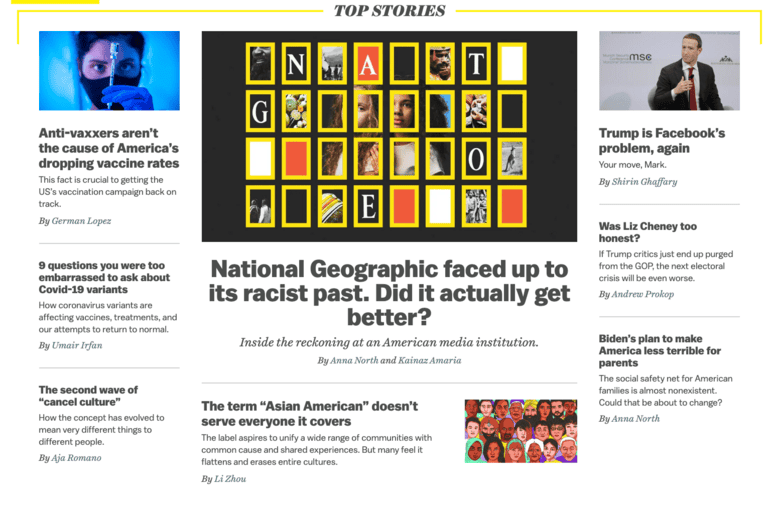
Homepage optimization is an ongoing process of tracking reader preferences in order to serve more effective headlines.
- Teams that optimize homepages get 28% more pageviews on average
- 81.2% of homepage visitors are represented by loyal audience
- The more clicks you get on your homepage, the greater value your brand gains in the eyes of search engines
- By tracking best performing headlines, you can instantly move them up to get even more engagement
- By replacing content that doesn’t perform well, you give other stories a chance to shine and climb to the top
A fast response to events gives you chances to become an industry leader in the eyes of your readers and to attract new audiences.
Strategically, a homepage is a place that can be turned into either fertile soil for nurturing loyal readers or a very significant roadblock on your growth path.
How to optimize a homepage
So, where to begin an optimization process? It all starts with an understanding of what should be tracked to gauge the effectiveness of homepage headlines and other elements.
In fact, the whole process looks like this:

1. First step: set up analytics
Depending on what tool you use, approaches may vary.
For instance, in Google analytics you’ll have to set up events.
Let’s quickly go through it.
- Add a new tag in Tag manager
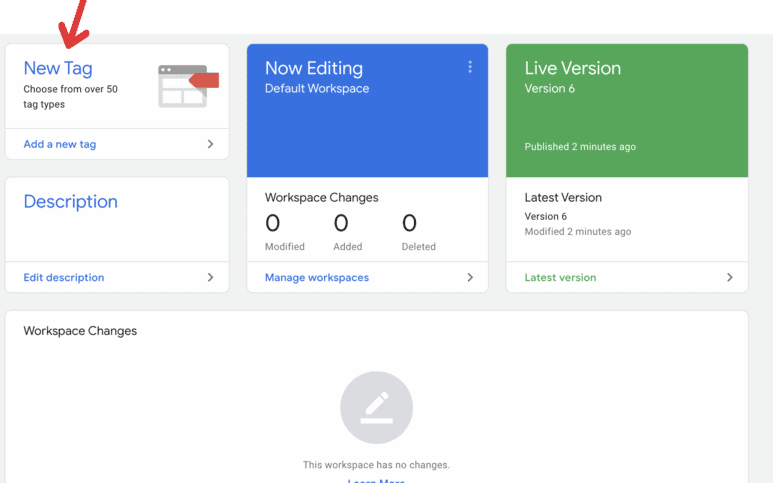
- Choose Google Analytics > Universal Analytics and set it up accordingly:

- Add a trigger click and choose “just links”:

You can limit your events to just happen on the homepage by choosing “some link clicks” and specifying the path to your homepage (most of the time it’s “/”).
- After finishing, you will be able to observe your homepage clicks data in the behavior – events report. You may also click on the event category “Homepage” and choose the event label as a primary dimension. Set time period that you want – today or yesterday.
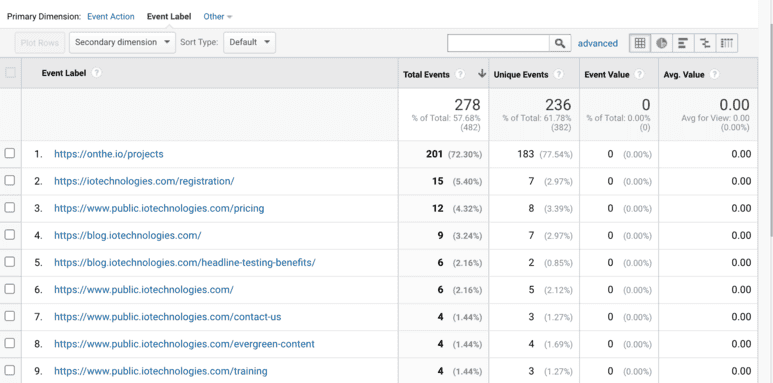
Advanced analytics tools offer a more simplified approach to analytics. It converts data into intuitive visualization, supplying you with actionable insights to make faster and informed decisions.
Opt for easier tools to collect data
IO technologies provides a shortcut way to monitor the performance of a homepage. Unlike many other products, it comes with real-time analytics data streaming together with insights at scale.
IO has straightforward mission to become your best adviser on your way to growth. Imagine that you have a like-minded digital companion that shies away from vanity numbers. It has the team behind it, full of energy and united under one idea – to make your growth happen faster by moving past unnecessary actions and worries.
[“source=iotechnologies”]







