Flying is awesome. Dealing with flights is less so.
You’ve got to get through airport security, find somewhere to eat that isn’t insanely priced or complete garbage, waste hours before your flight leaves, waste hours packed six-across in a tin can, and then do the whole thing over again to get home. Nevertheless, airline trips don’t have to be a complete headache if you’re properly prepared, and we’ve got some tips to help you and your phone get through it as painlessly as possible.
Check the TSA website
![]()
TSA is a pain, but at least it’s a pain that will help you prepare for it. The My TSA website will let you see if there are any any destination delays being reported at your airport, how long wait times have been, and if you’re not sure about what you can and can’t bring in your carry-on, you can search the Can I Bring section to find out where and how you should pack it. They also have an app, but unless you’re a frequent flier, the mobile site should do just fine.
My TSA
Fill out customs forms on your phone
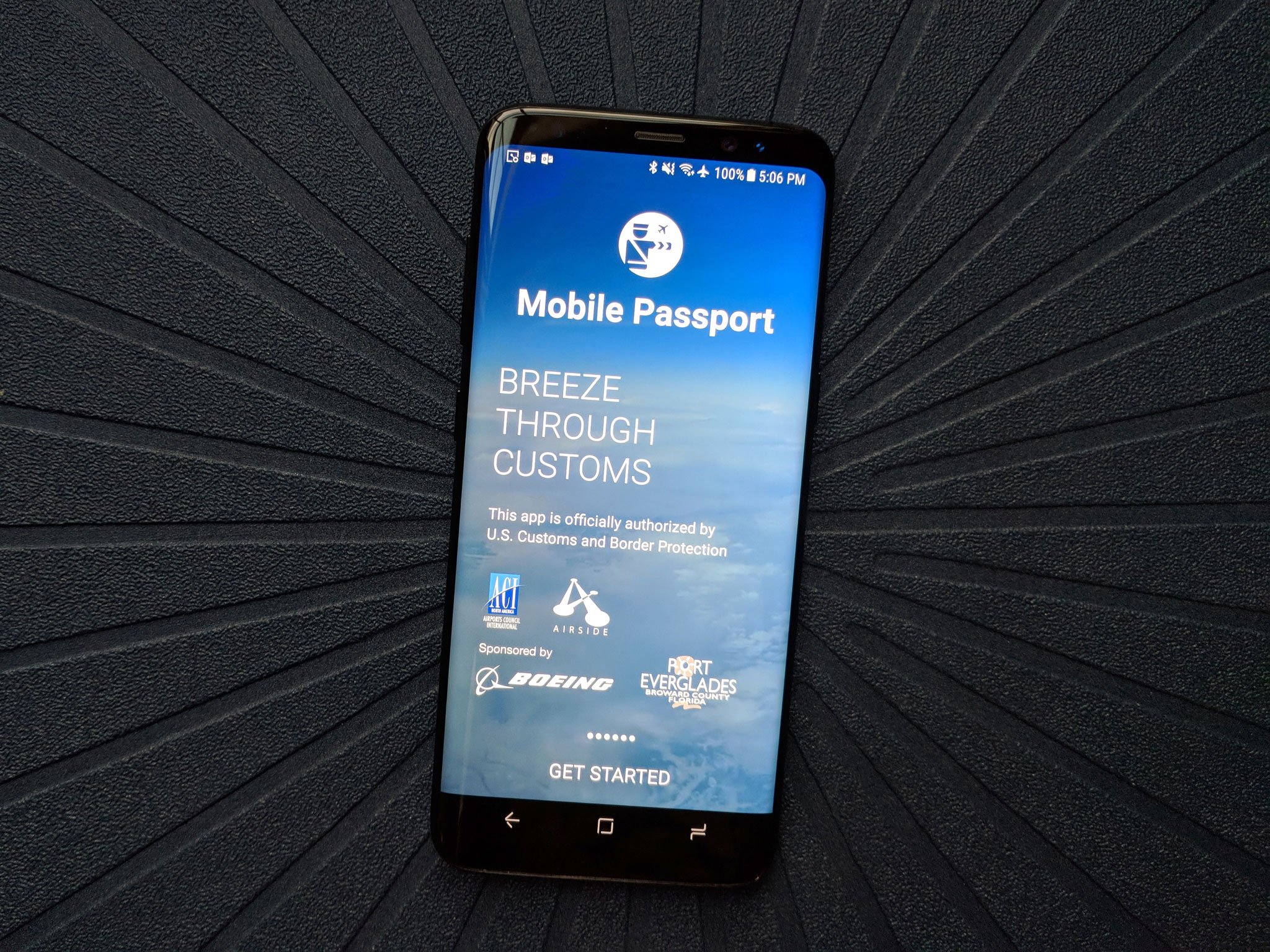
If you’re going out of the country, congratulations on your escape. Customs forms can take forever with their tedium, which is why you should download the Customs and Border Protection-approved Mobile Passport app. Mobile Passport will let you fill out the forms in advance on your phone so you can avoid the physical paperwork and hopefully get through Customs quicker and get on with your trip. It also lets you spare the customs agent your terrible, terrible handwriting.
[“Source-timesofindia”]







